How to submit a report inquiry
1. Navigate to the Reports tab
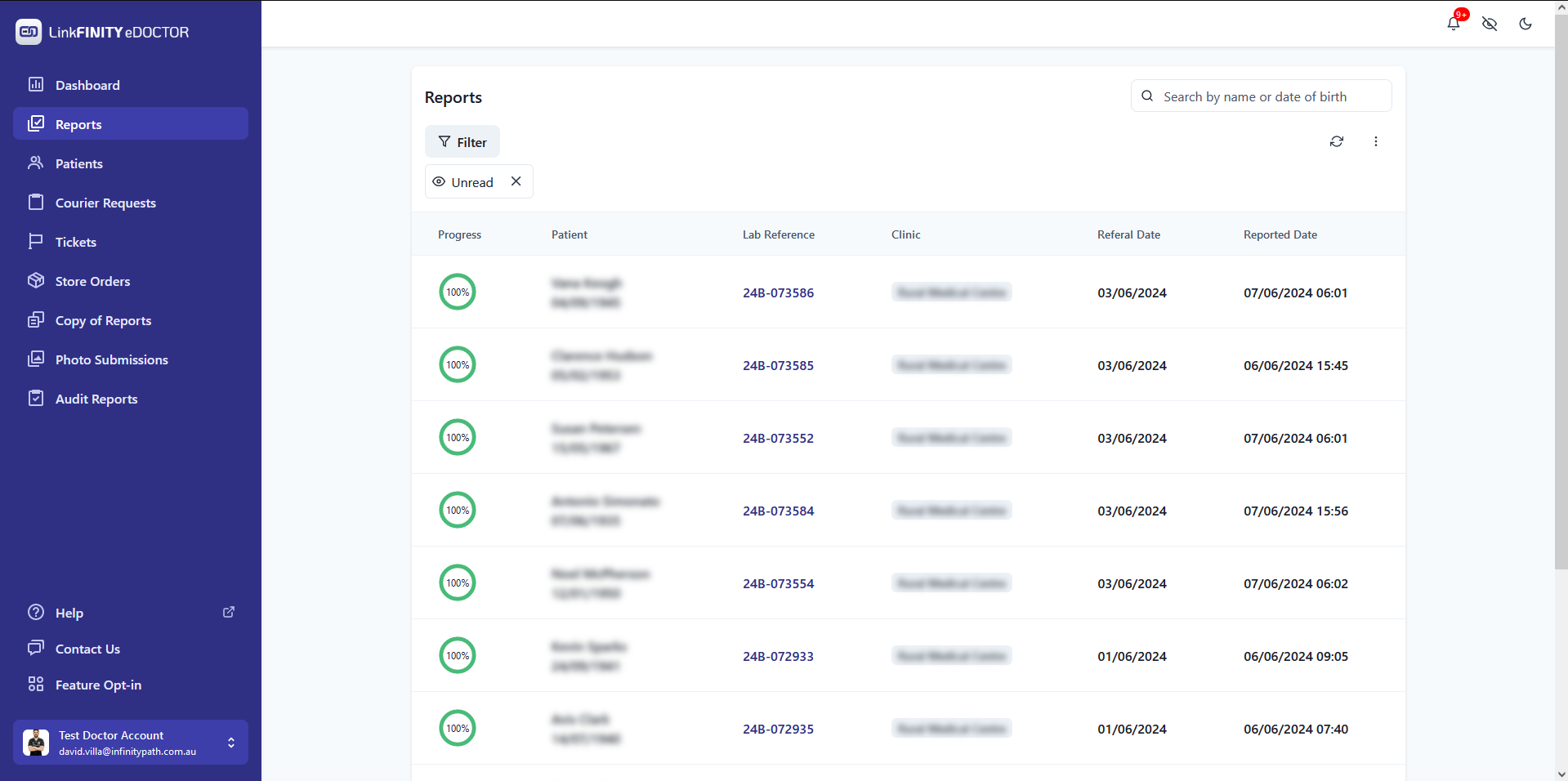
2. Click on the report that you would like to create a ticket
3. Click on Submit Inquiry
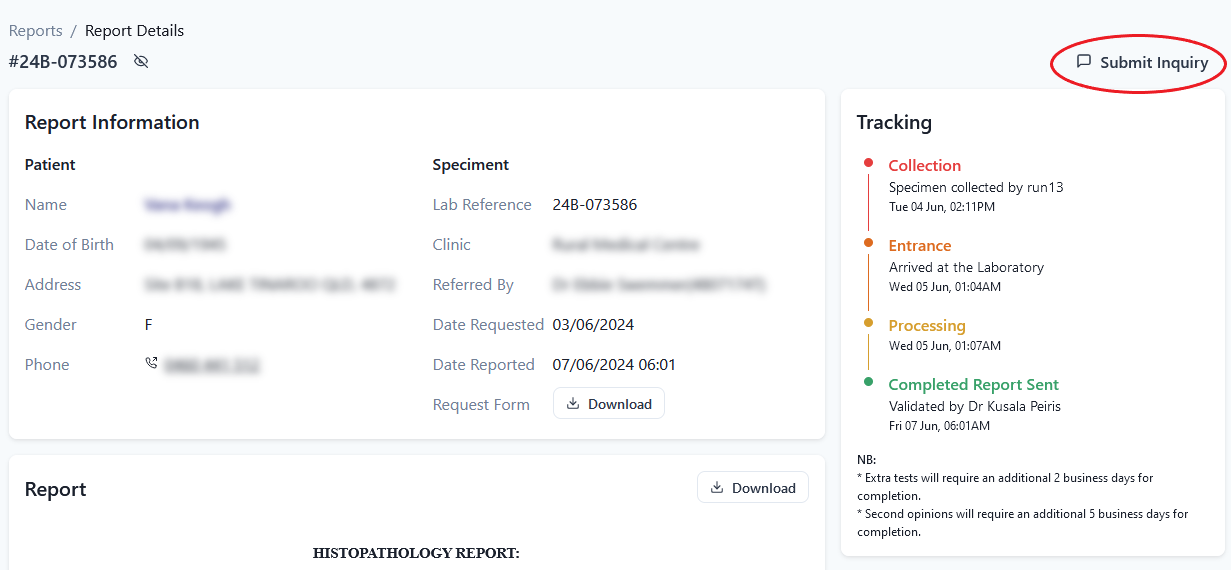
4. Choose a request type and add a descriptive description about the ticket.
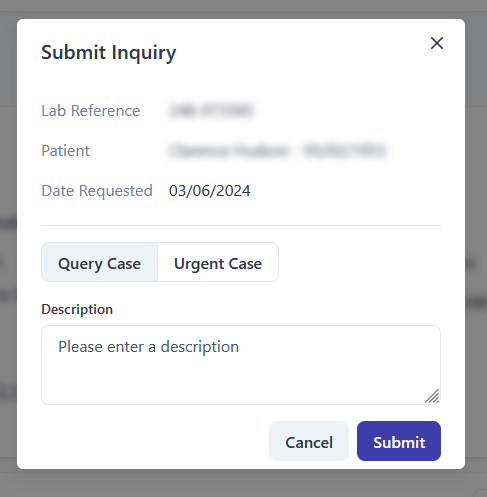
5. Click Submit
Your can view and track your submitted in the Tickets tab
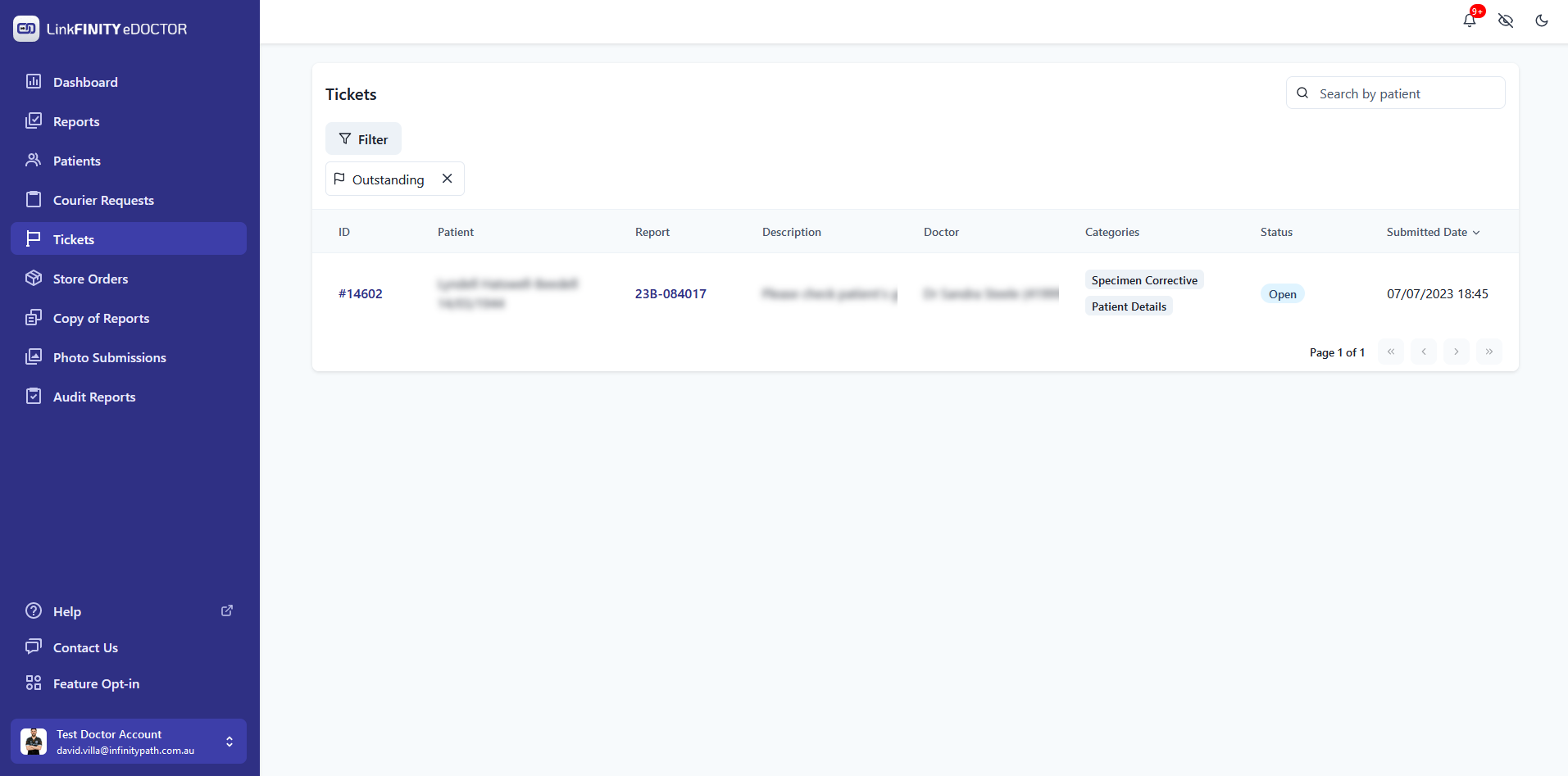
No Comments