Skip to main content
Mark All Reports as Read
-
Navigate to the Reports Section: On the left sidebar menu, click on the "Reports" tab.
-
Open the Menu: Look for the three vertical dots icon "..." near the search bar on the right-hand side of the Reports section, and click on it.
-
Select "Mark all as read": From the dropdown menu, choose the "Mark all as read" option.
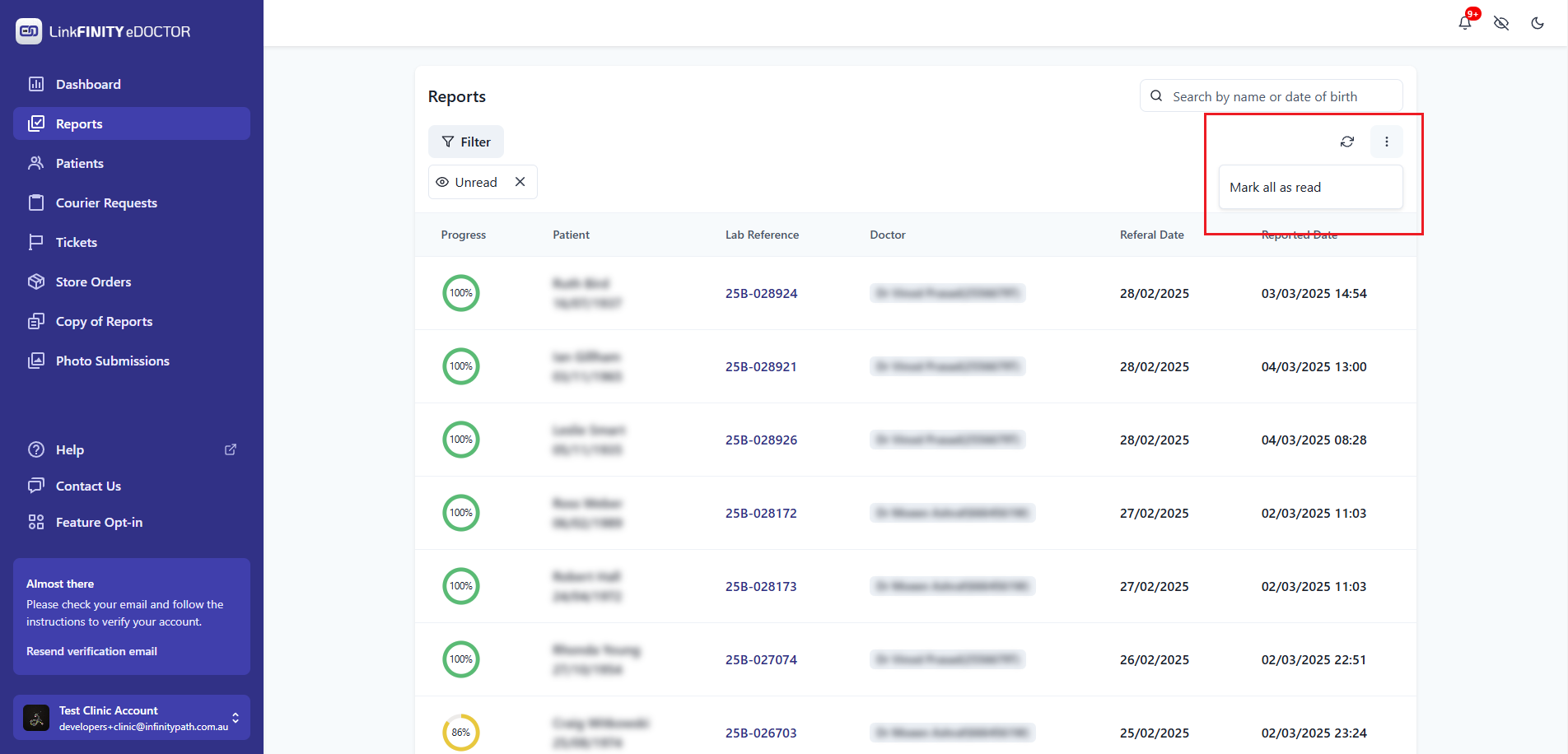
No Comments