How to create pick up request (Specimen ready for collection)
-
Access the Platform:
- Go to https://edoctor.linkfinity.com.au/ in your web browser.
-
Initiate a New Request:
- In the sidebar, select Courier Requests.
- Click on the New request button.
-
For a Standard Request:
- Verify Address: Ensure your address is correct. Contact support if it isn't.
- Enter Request Details: Fill in all necessary information about the collection.
- Submit the Request: Click Submit to finalize.
-
For a MOHS Request:
- Verify Address: Confirm your address is accurate. Reach out to support if changes are needed.
- Input Detailed Information: Include all request details, such as Date of Birth (DOB).
- Acknowledge Additional Charges: Check the box to accept any extra fees associated with MOHS requests.
- Finalize Submission: Click Submit to complete your request.
By following these steps, you can efficiently manage and track your courier requests for medical specimens.
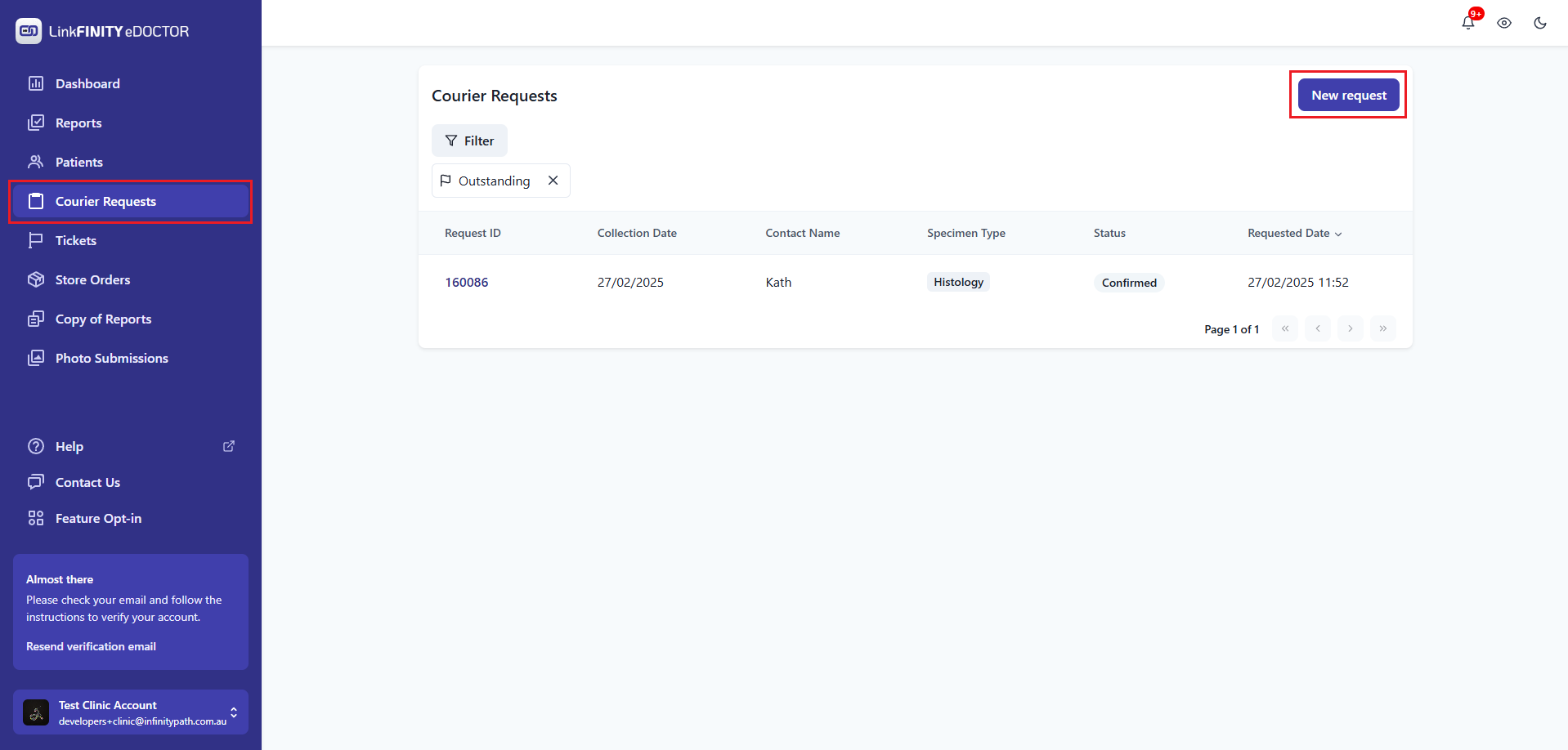
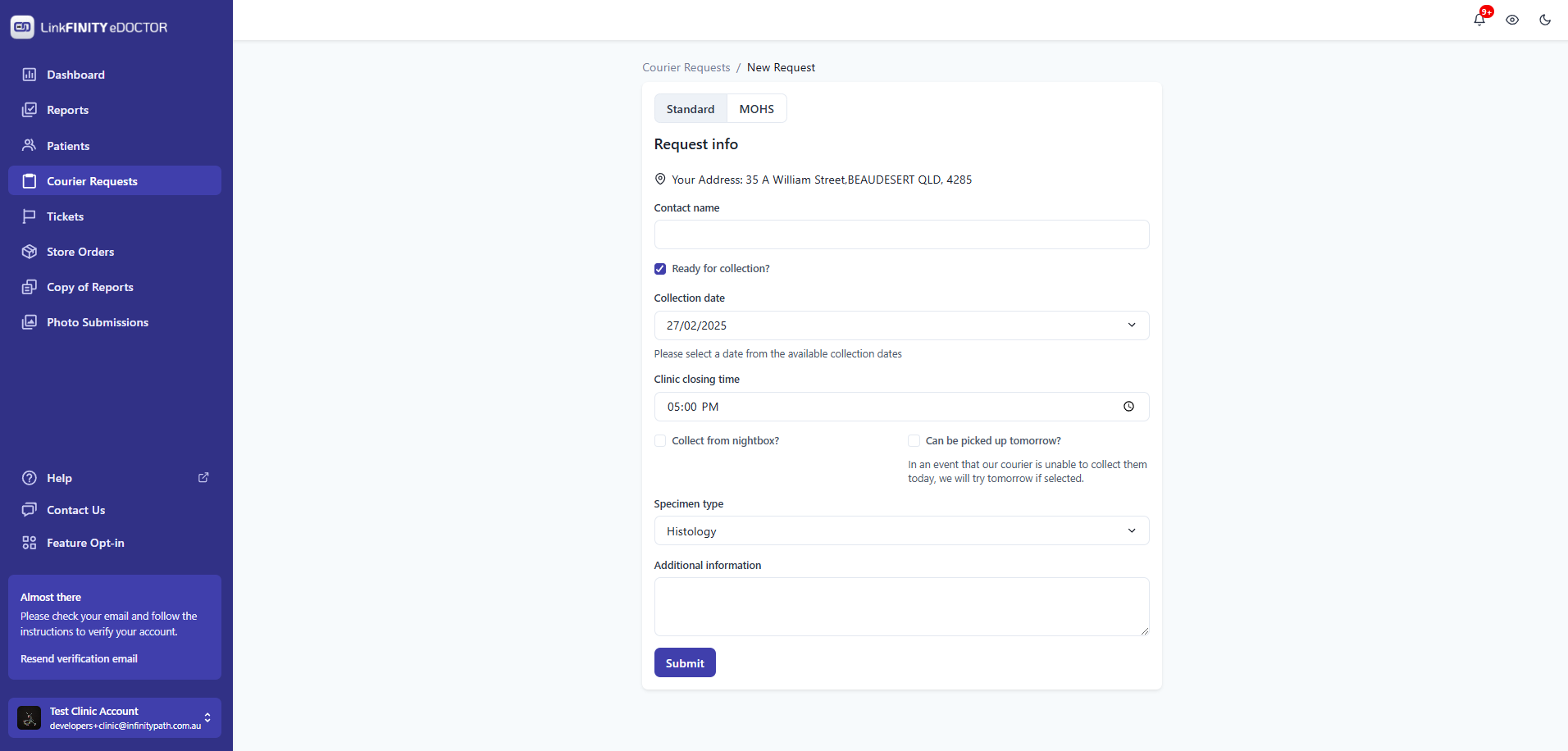
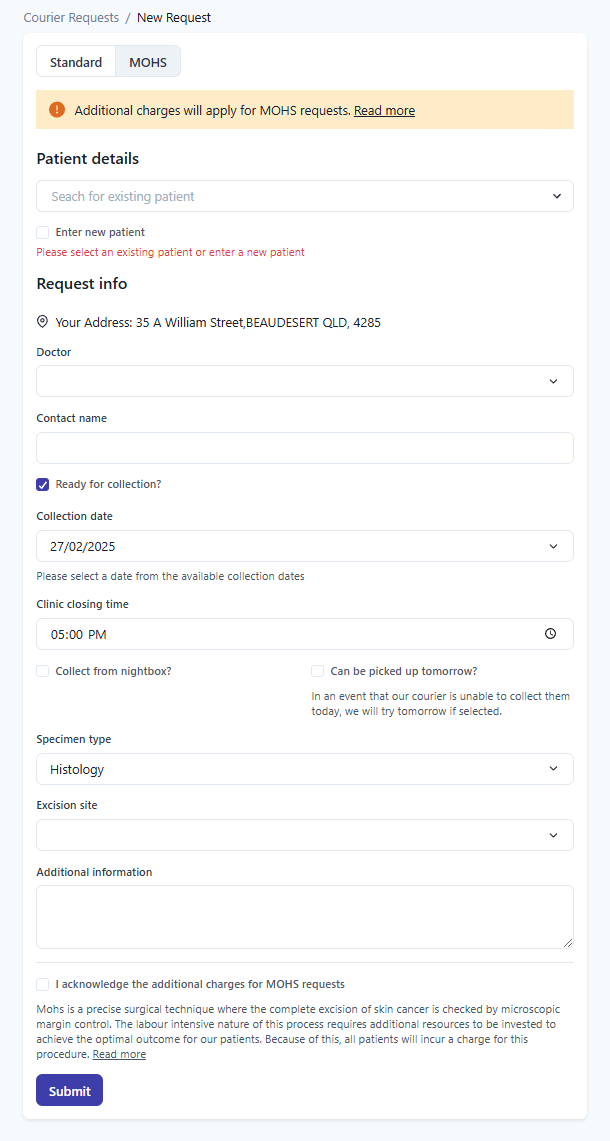
No Comments