Requesting Histopathology Reports via eDoctor
This guide will help you efficiently request histopathology reports using the eDoctor platform. This feature is especially useful for patients transitioning between medical centers, ensuring their medical history is readily accessible. Most requests are processed within 1-3 minutes.
-
Access eDoctor:
-
Create a New Request:
- Navigate to Copy of Reports in the sidebar.
- Click on New request.
-
Fill in the Required Information:
- Enter patient details: First Name and Last Name.
- Provide the Request Information, including Date of Birth (DOB) and any other necessary details.
-
Submit Your Request:
- Read and agree to the terms and conditions.
- Click Submit to finalise the request.
Please ensure all information is accurate to expedite the process.
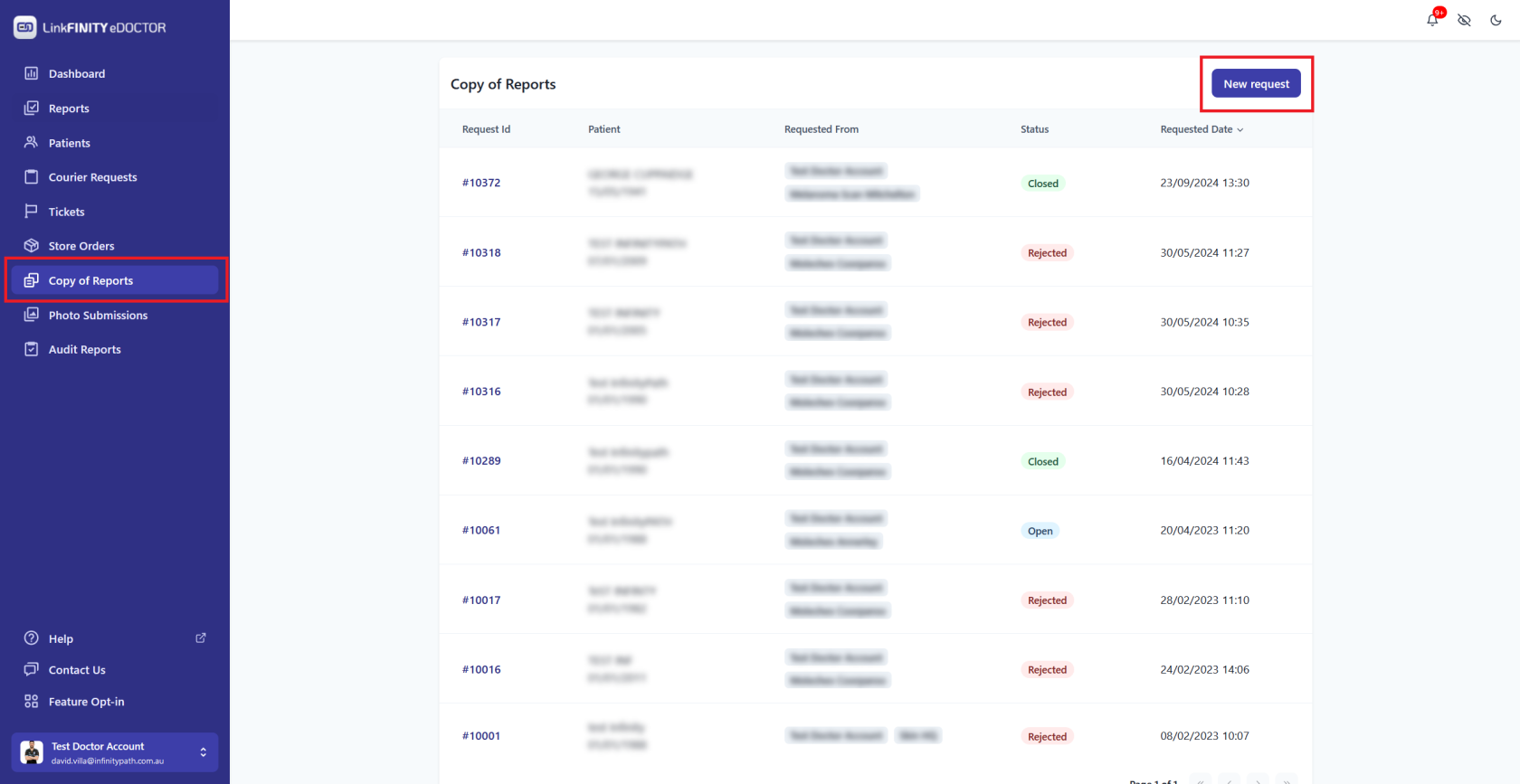
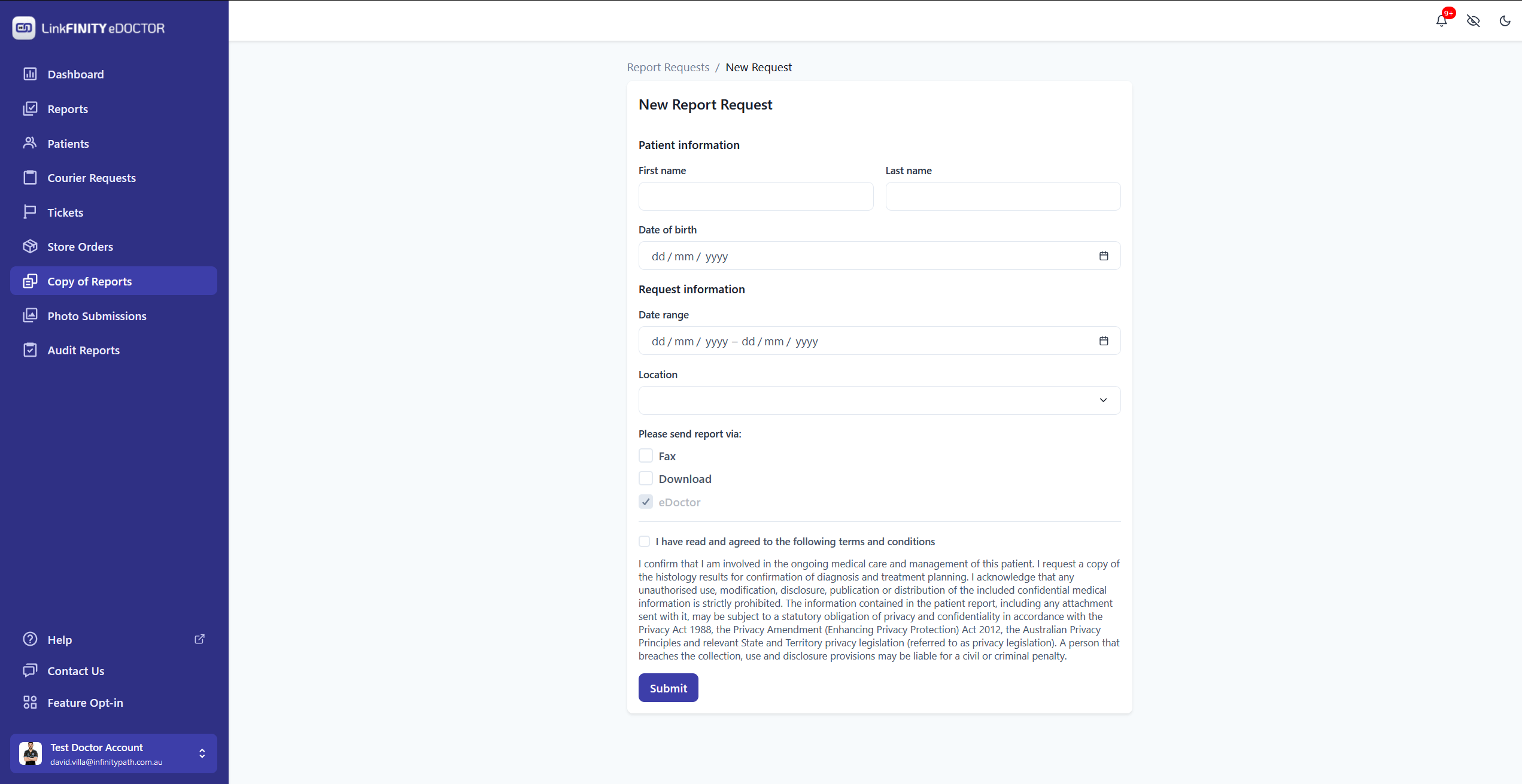
No Comments